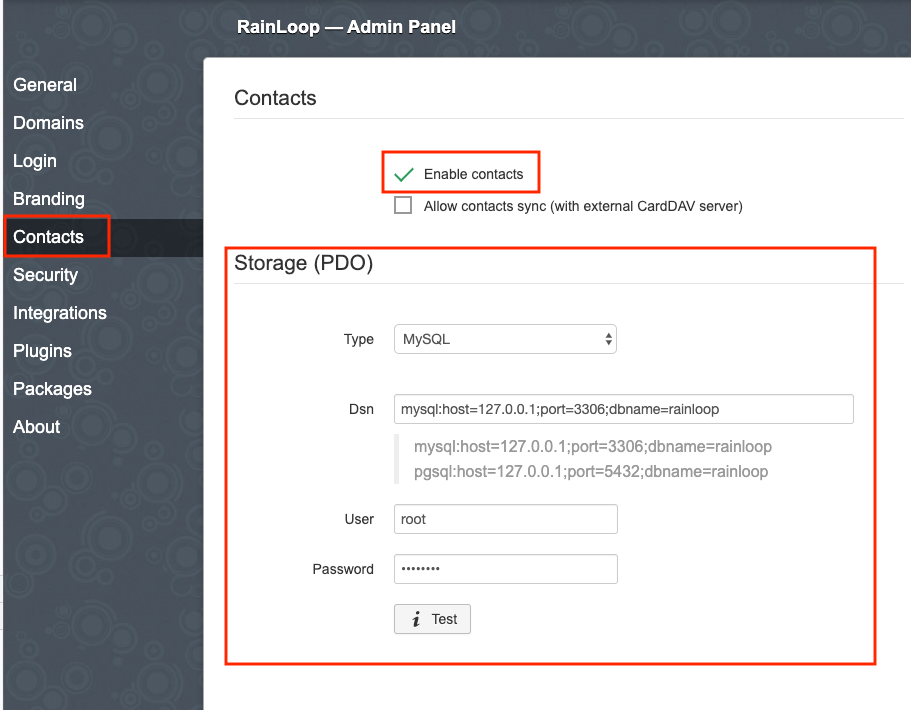Rainloop
Mail Web UI。
需要 IMAP & SMTP。
要開啟「連絡人清單」功能的話還需要 DB。
用途
- 收發信不用安裝App,到處可用。
- 可多人使用同一帳號,即時同步信件狀態。
例如:support@example.com,給客服人員一起用。 - 帳號內附掛其他帳號。
例如:john@example.com 登入後,可以切換到 support@example.com。
安裝
wget https://www.rainloop.net/repository/webmail/rainloop-community-latest.zip
mkdir /var/www/rainloop
unzip rainloop-community-latest.zip -d /var/www/rainloop
cd /var/www/rainloop
find . -type d -exec chmod 755 {} \;
find . -type f -exec chmod 644 {} \;
# nginx 可能要換成 www-data or apache
chown -R nginx:nginx .
Nginx Config
TLS證書申請參考 Mail Server設定筆記
# php-fpm
upstream php-fpm {
server unix:/run/php-fpm/www.sock;
}
# webmail
server {
listen 80;
server_name webmail.example.com;
root /var/www/rainloop;
location / {
return 301 https://$server_name$request_uri;
}
}
server {
listen 443 ssl;
server_name webmail.example.com;
root /var/www/rainloop;
index index.php;
charset utf-8;
ssl_certificate /etc/ssl/certs/webmail.cer;
ssl_certificate_key /etc/ssl/certs/webmail.key;
ssl_dhparam /etc/ssl/certs/dh2048.pem;
access_log /var/log/nginx/webmail.access.log main;
error_log /var/log/nginx/webmail.error.log;
location = /favicon.ico { access_log off; log_not_found off; }
location = /robots.txt { access_log off; log_not_found off; }
location ~ /\.ht {
deny all;
}
location ^~ /data {
deny all;
}
location / {
try_files $uri $uri/ /index.php?$query_string;
}
location ~ \.php$ {
fastcgi_split_path_info ^(.+\.php)(.*)$;
fastcgi_keep_conn on;
include fastcgi_params;
fastcgi_pass php-fpm;
fastcgi_index index.php;
fastcgi_hide_header X-Powered-By;
fastcgi_param SCRIPT_FILENAME $document_root$fastcgi_script_name;
fastcgi_param PATH_INFO $fastcgi_path_info;
}
}
管理者後台
- url :
https://webmail.example.com/?admin - username :
admin - password :
12345
- 語言設定
使用者預設語言「General」->「Interface」->「Language」管理員後台語言「General」->「Interface」->「Language (admin)」
- Domain 設定
- 「Login」 -> 「Default Domain」
- 「Domain」 -> 「+ Add Domain」
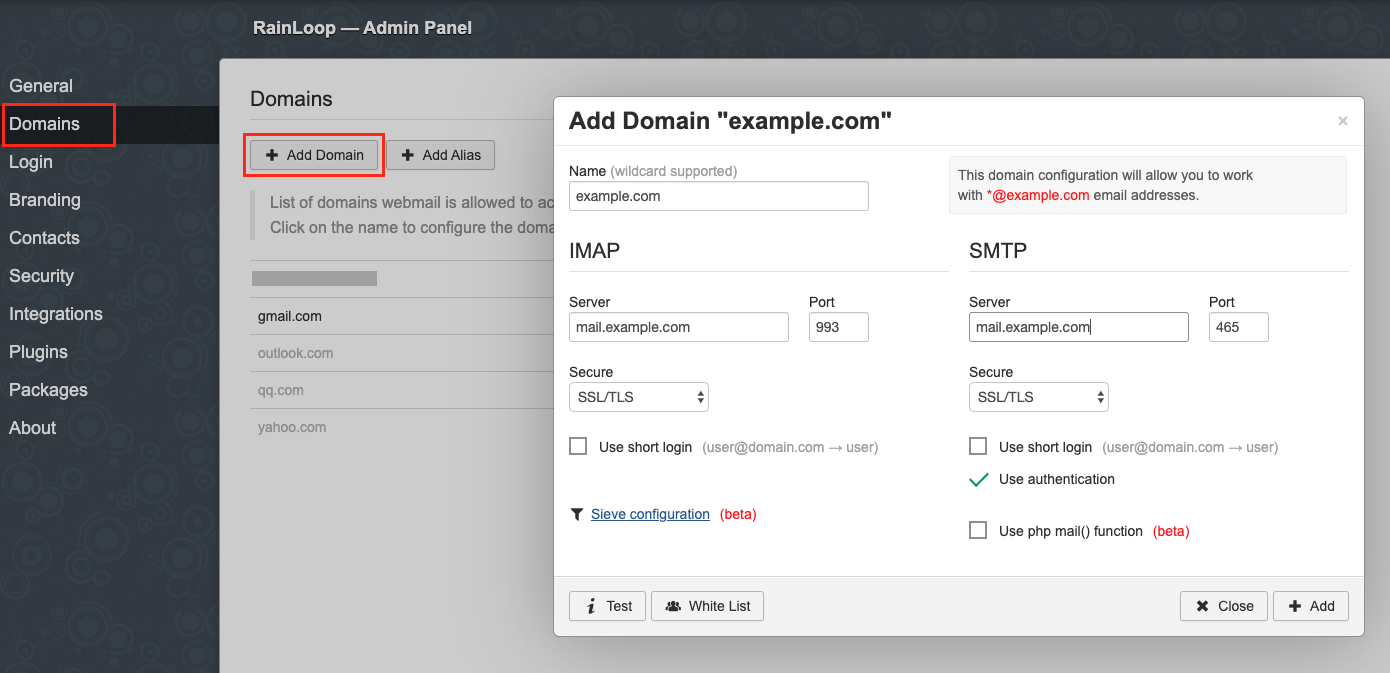
- 修改管理員帳號密碼
- 「Security」 -> 「Admin Panel Access Credentials」
- 「連絡人清單」功能
- 「Contacts」 -> 「Enable contacts」
- 「Contacts」 -> 「Storage (PDO)」
– DB 建立一個 rainloop 的 database 就好,table 會自動建立